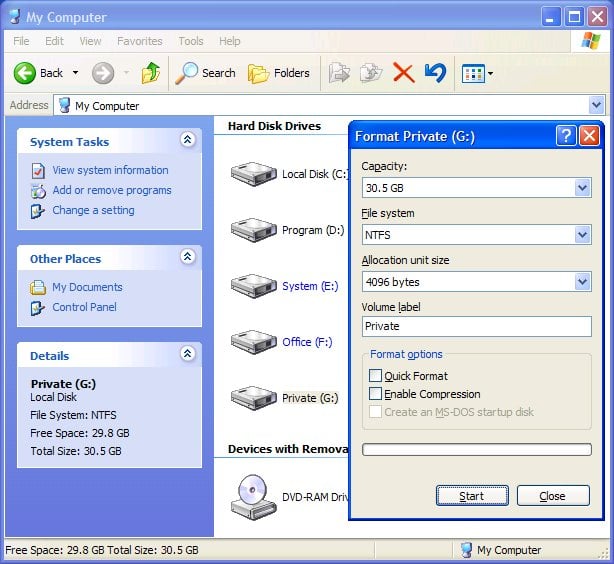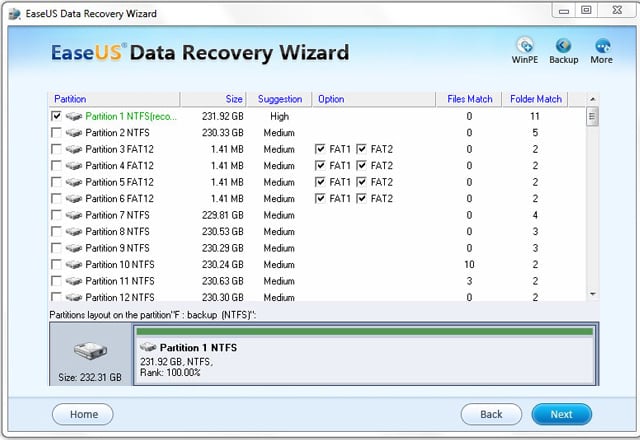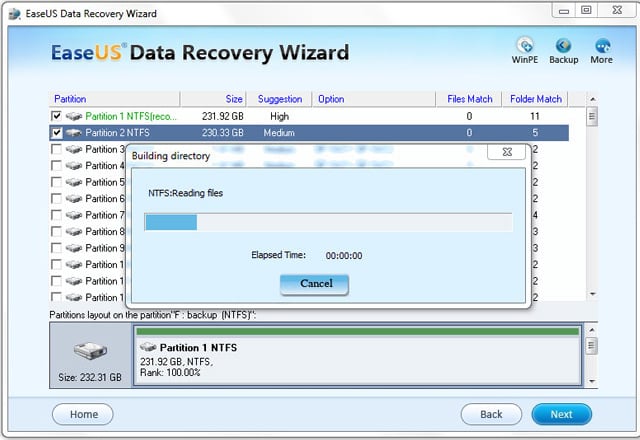Restart your iPhone
Press and hold both the Home button and the Sleep button to restart your iPhone. After a moment, a white light will flash, the screen will shut off, keep holding the buttons until the screen turns back on.
Use the compass with maps
Press the location button in maps twice to use the built-in compass to orient the map based on the direction you are facing.
Focus the camera
While shooting videos or photos, press the screen where you want to focus. iPhone will also adjust the exposure and white balance automatically.
Take a screenshot
Hold the home button and the Sleep/Wake button. The screen will flash in white and the screenshot will appear in your Camera Roll.
Create web clips
To add a website to your Home screen, visit the page in Safari and tap the plus sign at the bottom of the screen. Now tap Add to Home screen.
Zoom the camera
Press the screen to bring up the zoom control, then use the slider to zoom in and out up to 5 MP.
Scrub through audio and video
When you are watching a video or listening to music or a podcast, the scrubber bar lets you skip to any point along the timeline. You can adjust the scrub rate from high-speed to fine scrubbing by sliding your finger down as you drag the play head along the scrubber bar.
Create an iPod playlist
In the iPod app, tap Playlists, then tap Add Playlist and give it a name. Now tap any song or video to add it to the playlist. You can add individual songs, entire albums or all songs by an artist.
Locate your lost iPhone
If your iPhone goes missing, Find My iPhone can help you locate it and show its current location on a map. Display a message on its screen, remotely set a pass code lock, or initiate a remote wipe to delete your private data.
Save image from web pages
To save any image from the web to your camera roll, simply press and hold the image. A menu will appear asking Save image or Cancel. Once the image is saved in your camera roll, you can set it as wallpaper.
More keyboard and input tricks
Tap the space bar twice, and iPhone adds a period and capitalizes the next word.
To enter a number or symbol quickly, touch and hold 123, the select the key you want. Lifting your finger returns you to the alphabet keyboard.
Hold a letter to reveal a list of special characters.
Hold down the .com key for .net, .edu, .org keys. Note: Slide your finger from .com to .net/.edu/.org, rather than lifting and pressing.
Find the text you want to edit in a note, email, web page, or other app. You can select a word by double-tapping it, and select more or less text by dragging the grad points. Then press to cut, copy, or paste. To undo an edit, shake iPhone, the press the Undo button.
Print wirelessly from your iPhone
Air print makes it easy to print email and web pages right from your iPhone to your air-print-enabled printer. To print an email, just press the Reply icon and select Print. To print a web page, press the Action icon and select Print. You can also print photos, documents, and more.
Email and Text management
In Email, you can delete or move messages in batches. From your inbox, press Edit, check off the desired emails and then choose Delete or Move.
Delete email messages and text conversations without opening them, simply cross it out by swiping your finger across the email or the text conversations, then press Delete.

 5:26 PM
5:26 PM
 Admin
Admin