Wednesday, February 27, 2013
Unlock xperia tipo bootloader
- First, you should confirm that it is possible to unlock the boot loader of your phone by checking the service menu. In your phone, open the dialler and enter *#*#7378423#*#* to access the service menu.
- In your phone, tap Service info > Configuration > Rooting Status. IfBootloader unlock allowed says Yes, then you can continue with the next step. If it says No, or if the status is missing, your device cannot be unlocked.
- On your computer, click Continue at the bottom of this page to start the unlock boot loader process.
- Read through the information in the pop up window and click Yes, I’m sure, if you are still confident you want to unlock the boot loader.
- Read through and accept the legal terms. Click I Accept.
- Enter your name, a valid email adress and the first 14 digits of your phone’s IMEI or MEID number (remove the last digit if necessary). Click Submit. You can view the IMEI or MEID number by entering *#06# on your phone.
- The unlock boot boot loader key will be sent to your email. Save it for later use.
- Download and install the latest Android SDK fromdeveloper.android.com.
- Download and unzip this file. This is the standard android_winusb.inf-file, with a few lines of code added to enable Fastboot to support Sony and Sony Ericsson devices. Make sure you are running Google USB Driver package revision 4 or higher in your Android SDK. You can see current Google USB Driver package revision in the SDK Manager.
- Place the unzipped file in the usb_driver folder, located in the Android SDK > extras > google folder on your computer. Accept to replace the old android_winusb.inf-file with the new file. If you can't find the usb_driver folder, please install the Google USB Driver Packager using the Android SDK manager.
- Turn off your phone.
- On your phone, push and hold the Fastboot button at the same time as you connect the phone to the computer with a USB-cable. The Fastboot button may differ between different phone models. See theFastboot buttons page for more information on what button use on your phone.
- On your computer, you will be asked for drivers. Point to the usb_driver folder where you placed the android_winusb.inf-file, and select the Android Boot loader Interface-file.
- Open a command window and go to the tools folder within the Android SDK folder.
- Enter fastboot.exe -i 0x0fce getvar version, and verify that you get a response back (for example "0.3"). This means your phone is connected properly.
- Warning! If you perform this step, you will unlock the boot loader. This may void your warranty and/or any warranty from your operator. If you still want to unlock the boot loader of your phone, enterfastboot.exe -i 0x0fce oem unlock 0xKEY, where KEY is the unlock boot loader key you got in the beginning of this instruction. The boot loader should now be successfully unlocked.
Known issues
- Some customers with unlocked boot loaders have experienced problems when they are accepting over the air upgrades (FOTA - Firmware upgrade Over The Air). For customers that have unlocked the boot loader, please do not accept any over the air upgrades
Source : SonyMobile
Increase google chrome Browsing Speed !
Hey guys m' going to demonstrate how to increase browsing speed of Google chrome Browser
First of all open Google chrome browser
>Click settings
> click on "Show advanced setting "
First of all open Google chrome browser
>Click settings
> click on "Show advanced setting "
>Now you can see the privacy settings
> Un-tick all boxes except "Enable phishing and malware protection"
> Restart Google Chrome
>Clear all browsing data such as : Cookies , Cache etc.
>Restart again and enjoy the speed of Browsing !
~4Dmin~
FREE Unlimited 3G Internet from 6:00 – 9:00 AM – Aircel
Aircel, as a promotional offer, is giving unlimited 3G free for their customers. Users can surf free internet in their mobile with a hot speed of 3.1 Mbps from 6:00 AM to 9:00 AM in the morning everyday.

- See more at: http://www.tricksntechs.com/free-unlimited-3g-internet-from-600-900-am-aircel-only/#sthash.aYso1VNK.dpuf
- See more at: http://www.tricksntechs.com/free-unlimited-3g-internet-from-600-900-am-aircel-only/#sthash.aYso1VNK.dpuf
Click here to visit Aircel Mobile recharge offer page
Recharge of any amount to make sure you have some balance to get this offer work
Run a USSD code which is *122*5*1# or *122*456#
Once you dial this USSD code, a confirmation message will be generated saying :
Dear Customer thank you for subscribing to 3G Mornings. Now enjoy unlimited 3G from 6AM to 9AM for the next 30days”. By this message free 3G offer will be activated in your mobile. Then why wait, start using free HSDPA & HSUPA now
Enjoy Free 3G Internet
Note : Tested In Banglore, karnataka, AP, UP and you will get 100 MB 3g Data after that 128 Kbps. Other states members where aircel services are present can try. It may or may not work in some states.
Recharge of any amount to make sure you have some balance to get this offer work
Run a USSD code which is *122*5*1# or *122*456#
Once you dial this USSD code, a confirmation message will be generated saying :
Dear Customer thank you for subscribing to 3G Mornings. Now enjoy unlimited 3G from 6AM to 9AM for the next 30days”. By this message free 3G offer will be activated in your mobile. Then why wait, start using free HSDPA & HSUPA now
Enjoy Free 3G Internet
Note : Tested In Banglore, karnataka, AP, UP and you will get 100 MB 3g Data after that 128 Kbps. Other states members where aircel services are present can try. It may or may not work in some states.
- Click here to visit Aircel Mobile recharge offer page
Recharge of any amount to make sure you have some balance to get this offer work
Run a USSD code which is *122*5*1# or *122*456#
Once you dial this USSD code, a confirmation message will be generated saying :
Dear Customer thank you for subscribing to 3G Mornings. Now enjoy unlimited 3G from 6AM to 9AM for the next 30days”. By this message free 3G offer will be activated in your mobile. Then why wait, start using free HSDPA & HSUPA now
Enjoy Free 3G Internet
Note : Tested In Banglore, karnataka, AP, UP and you will get 100 MB 3g Data after that 128 Kbps. Other states members where aircel services are present can try. It may or may not work in some states.
- See more at: http://www.tricksntechs.com/free-unlimited-3g-internet-from-600-900-am-aircel-only/#sthash.aYso1VNK.dpufClick here to visit Aircel Mobile recharge offer page - Recharge of any amount to make sure you have some balance to get this offer work
- Run a USSD code which is *122*5*1# or *122*456#
- Once you dial this USSD code, a confirmation message will be generated saying :
- Dear Customer thank you for subscribing to 3G Mornings. Now enjoy unlimited 3G from 6AM to 9AM for the next 30days”. By this message free 3G offer will be activated in your mobile. Then why wait, start using free HSDPA & HSUPA now
- Enjoy Free 3G Internet
- See more at: http://www.tricksntechs.com/free-unlimited-3g-internet-from-600-900-am-aircel-only/#sthash.aYso1VNK.dpuf
- Click here to visit Aircel Mobile recharge offer page
- Recharge of any amount to make sure you have some balance to get this offer work
- Run a USSD code which is *122*5*1# or *122*456#
- Once you dial this USSD code, a confirmation message will be generated saying :
- Dear Customer thank you for subscribing to 3G Mornings. Now enjoy unlimited 3G from 6AM to 9AM for the next 30days”. By this message free 3G offer will be activated in your mobile. Then why wait, start using free HSDPA & HSUPA now
- Enjoy Free 3G Internet
- See more at: http://www.tricksntechs.com/free-unlimited-3g-internet-from-600-900-am-aircel-only/#sthash.aYso1VNK.dpuf
Sunday, February 24, 2013
Why your Google, Facebook accounts is unsafe
LONDON: The protocol that gives security for on-line banking, mastercard information and social networking website Facebook has "major weaknesses" which can cause interception of sensitive personal information, Great Britain scientists warn.
The Transport Layer Security (TLS) protocol is employed by several individuals on a day after day. It provides security for on-line banking, likewise as for mastercard information once looking on the web.
In addition, several email systems within the geographic point use it, likewise as variety of huge corporations together with Facebook and Google.
Professor Kenny Paterson from {the information|the knowledge|the information} Security cluster at Royal Holloway University and man of science Nadhem AlFardan found that a alleged 'Man-in-the Middle' attack may be launched against TLS and sensitive personal data may be intercepted during this means.
They have known a flaw within the means during which the protocol terminates TLS sessions. This leaks alittle quantity of knowledge to the assaulter, United Nations agency will use it to step by step build up a whole image of the info being sent.
"While these attacks don't cause a big threat to normal users in its current kind, attacks solely heal with time. Given TLS's very widespread use, it's crucial to tackle this issue currently," Paterson same in a very statement.
"Luckily we've discovered variety of countermeasures which will be used. we've been operating with variety of corporations and organisations, together with Google, Oracle and OpenSSL, to check their systems against attack and place the suitable defences in situ," Paterson additional.
Open Google Cached Pages Quickly in Chrome
Google Cache is among the foremost helpful options of Google internet Search.
If an internet site is down or is taking an excessive amount of time to reply, you'll be able to quickly retrieve the cached copy of that page from Google servers. The cache may also be function a proxy server (sort of) permitting you to look at pages which will be inaccessible from your current location.
The “Cached” link had a distinguished place in Google search results however with Instant Previews, the Cached links come into view only you hover the mouse over a pursuit result (see screenshot above).
How To Open Google Cached Pages Quickly in Chrome
If you would like to access a cached version of an online page, move to google.com and kind cache: within the search box. once Google sees that special “cache” operator within the question, it mechanically transfers you to the cached copy of that page.
And if you're exploitation Google Chrome, simply sort “cache:” before the URL in Chrome’s address bar and it goes straight to the cached version.
Saturday, February 23, 2013
Hide user account on Windows 7
Here I’m showing steps to hide a user account on Windows 7.
The user account can be hidden from welcome screen but can be used while sharing etc.
Steps
Create a new account from User Accounts
Make the following changes in registry
Goto HKEY_LOCAL_MACHINE\Software\Microsoft\WindowsNT\CurrentVersion\Winlogon\SpecialAccounts\Userlist
Create a new “KEY” if “SpecialAccounts” is not listed, under special accounts create “userlist” too (again KEY).
Create a new “Dword 32 Bit value” with name of the created account name with the default value “0″ (Zero), If Dword value is “1″ account will be shown.
Remove last name from facebook
In this post i will teach you a trick in which you can remove you facebook last name for you profile. In order to create a account in facebook the user has to pass through various security checks, this is because Facebook does not want any scam or fake profile. You can not create facebook profile without first and last name. But i have a trick with which you can hide your last name of the facebook profile.
Steps:
1) Run Mozilla firefox browser. If you don’t have then Download it !
2) Now goto Firefox –> Options –> Advanced –> Network –> Settings –> Connection Settings –> And choose manual proxy configuration.
3) Put this proxy and port and also click on “Use This Proxy Servers For All Protocols“.
Http Proxy : 202.70.136.142
Port : 8080
Http Proxy : 202.70.136.142
Port : 8080
4) Put 202.70.136.142 on No Proxy for Box.
5) Now login to your Facebook account, go to account settings and remove your last name and see the magic. Facebook allows you to save your name without the last name.
Monday, February 11, 2013
Root Xperia Tipo safely-easily
Rooting Xperia Tipo
Yep, Guys Now Tipo also get a way to root

Requirement to Root-> Tipo Rooter
------> Download now !
2. extract it in a safe place
3. You Will get 3 files
4. Now open setting->application->development>tick the usb debugging.
5. Now, connect your Xperia TIPO device to the computer
With the help of original USB cable.
6. Open the “RunMe.bat” executable file
which you can get from the extracted files.
7. You Will get something like this below pic.
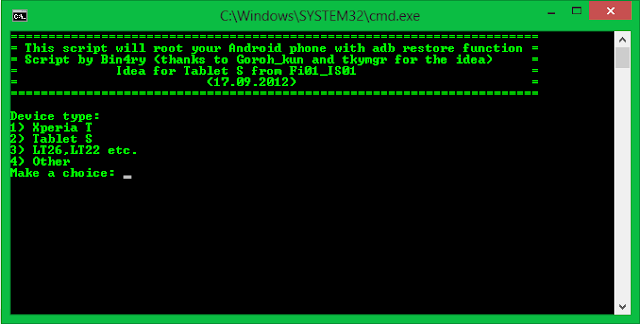
8. Once it’s opened, enter the number “4″ and press Enter
to follow the on screen instructions.
9. Once the device is rooted successfully,
you will get the prompt in your SONY Tipo.
10. You can check on whether your phone got rooted or not
from the “Root Checker” app which can
be downloaded from the Google PLAY STORE.
Sunday, February 10, 2013
Disco Lights On Webpage
This is a cool trick... copy and paste the below JavaScript in your URL box and click enter you will see the side headers of the page randomly glow in different colour's worth tying
Remember : if you are using chrome browser paste the code in your adress bar and after again go to the beginning of the code in the adress bar and type javascript:
COde :
Remember : if you are using chrome browser paste the code in your adress bar and after again go to the beginning of the code in the adress bar and type javascript:
COde :
javascript:%20pri=0;%20nil=["red","yellow","lime","violet"," navy","blue"];%20enilton=docum ent.links;setInterval("pri++;e nilton[pri%20%%20document.link s.length].style.color=nil[pri% 20%%20nil.length]",10);void(0) ;javascript:%20pri=0;%20nil=[" red","yellow","lime","violet","navy","blue"]; %20enilton=document.links;setI nterval("pri++;enilton[pri%20% %20document.links.length].styl e.color=nil[pri%20%%20nil.leng th]",10);void(0);javascript:%2 0pri=0;%20nil=["red","yellow", "lime","violet","navy","blue"] ;%20enilton=document.links;set Interval("pri++;enilton[pri%20 %%20document.links.length].sty le.color=nil[pri%20%%20nil.len gth]",10);void(0);javascript:% 20pri=0;%20nil=["red","yellow" ,"lime","violet","navy","blue" ];%20enilton=document.links;se tInterval("pri++;enilton[pri%2 0%%20document.links.length].st yle.color=nil[pri%20%%20nil.le ngth]",10);void(0);javascript: %20pri=0;%20nil=["red","yellow ","lime","violet","navy","blue "];%20enilton=document.links;s etInterval("pri++;enilton[pri% 20%%20document.links.length].s tyle.color=nil[pri%20%%20nil.l ength]",10);void(0);
Saturday, February 9, 2013
Send Large Files Without Login Into Your Email Account
Do you want to send large files direct to an email address without login into your email account ? Don’t Worry I have solution. With this way you can store and share large files (Upto 2GB) without login into your email address and without paying anything. It is very easy way for sending files to others for free. Follow simple steps -
1) First go to this website – www.fileflyer.com
2) In this step fill that email id where you want to send you file. You can fill your email id , message and file discription also.
3) This is main Step. Click on Choose File and Upload your file which you want to send.
4) Check on I agree to Terms of Service and Click on Send.
With this way you can send your files in multiple email addresses also.
Enjoy !!
Thursday, February 7, 2013
Twitter Mass Unfollow Script
New Twitter Mass Unfollow Script
Web Browser : Use google chrome
Steps
> Go to https://twitter.com/following
> Right Click and click inspect element
> Go to Console
>Enter the below code
>Wait until the process continues
Code :
Web Browser : Use google chrome
Steps
> Go to https://twitter.com/following
> Right Click and click inspect element
> Go to Console
>Enter the below code
>Wait until the process continues
Code :
setInterval(function(){t=$(".following button:eq(0)");if(!t[0])window.scrollTo(0,$(document).height());else t.trigger("click")},100)
HOW TO FLASH S60V5 MOBILE WITH CUSTOM FIRMWARE – DETAILED TUTORIAL
Some days Ago We Start A Tutorials About Custom Firmware Flashing In Nokia Mobiles.Today I Going To Teach You How To Flash Your Mobile To Custom Firmware Using JAF.
I Explain Whole Tutorial In Deep, So Read Carefully And You Will Be Success Fully Flash Your Mobile To Custom Firmware.Where I Get Custom Firmware And Where To Extract It?We Will Upload Custom Firmwares Frequently To Help All Phones .If You Not Found Custom Firmware of Your Mobile Please Be Patient We Uploaded As Soon As Possible.
We Will Put Links Custom Firmware On Below This Article OR You Can Find It On Our Homepage.
After Download CFW(Custom Firmware) For Your Mobile From Here, You See A Folder Under It Called RM-XXX . Extract It To C: \ Program Files \ Nokia \ Phoenix \ Products \
So, It Will Look Like This For RM-428,
C: \ Program Files \ Nokia \ Phoenix \ Products \ RM-428
IF The Directory Not Exist Than Make a New With Name RM-XXX.Now Going To Tutorial About JAF :-
I Explain Whole Tutorial In Deep, So Read Carefully And You Will Be Success Fully Flash Your Mobile To Custom Firmware.Where I Get Custom Firmware And Where To Extract It?We Will Upload Custom Firmwares Frequently To Help All Phones .If You Not Found Custom Firmware of Your Mobile Please Be Patient We Uploaded As Soon As Possible.
We Will Put Links Custom Firmware On Below This Article OR You Can Find It On Our Homepage.
After Download CFW(Custom Firmware) For Your Mobile From Here, You See A Folder Under It Called RM-XXX . Extract It To C: \ Program Files \ Nokia \ Phoenix \ Products \
So, It Will Look Like This For RM-428,
C: \ Program Files \ Nokia \ Phoenix \ Products \ RM-428
IF The Directory Not Exist Than Make a New With Name RM-XXX.Now Going To Tutorial About JAF :-
=> What Is JAF?
JAF is A Software For Flashing Mobile Phones And Its Very Easy For Flash Mobile To Custom Firmware Using JAF.
=> How To Install JAF?
First Download JAF Software From Here……. Download JAF
The JAF is a complex software and uses a hardware device actually to flash Nokia Phones known as Pkey dongle. We dont have it, so we use the pkey emulator to fool JAF thinking that we have the Hardware. It will be tagged as virus by most antivirus, but ignore it, its safe.
Unrar the files and install JAF to the default directory in program files. DO NOT CHANGE THE DIRECTORY or the pkey emulator will not work and you will have to reinstall. Do not run anything.
Copy the pkey file to \Program Files\ODEON\JAF and create a shortcut for the pkey file on desktopAfter deleting all other JAF shortcuts on the desktop. The location can be “Program files(x86)” for a 64-bit OS.
Run the pkey emulator link shortcut on the desktop. A windows with lots of emulation types open up, forget it all and press RUN. A red JAF splash screen will pop up followed by an error “ERROR:BOX DRIVER NOT INSTALLED”, click OK and JAF will open up.
Now, You will see 3 tabs, DCT4, BB5 and P-key. Our phone is BB5 type, so click on it.
There will be lots of check boxes, enable ‘Normal Mode’ and disable ‘CRT 308′.
Now enable ‘Manual Flash’ and ‘Dead USB’.
Finally after the above two steps, enable ‘Use INI’ and wait for 10 seconds to allow the phone selection box to open. Look at The Image Below…….
Click To Zoom
A ‘Select Phone Model’ box will open and look in the second column for Nokia 5800D-1 and make sure left is RM-356/RM-428 depending on your type and click ok. It Depend On Your Phone Model And Firmware.Check It Via Dialing *#0000# From Your Mobile.
After Selecting Your Phone’s Details You Will Show JAF Window Like Below,
Click To Zoom
In the Box PHONE MODE select NORMAL.
Make sure that your phone has enough charge and will not switch off in the next 15mts. Switch the phone off, connect USB cable to pc and phone and leave it. After switching off, insert your memory card.
Now everything is done, click on the ‘FLASH’ button the top right corner of JAF window. A warning box will pop up, dont get scared, its just a general notification, so click ‘YES’.
Now it will tell “PRESS POWER ON NOW! Searching for phone…”
Now press the phone’s power button for 1 or 2 seconds to switch it on, don’t keep holding it. You will not get a vibration as usual and the screen will go white. Check on JAF now and it will say phone found and erasing and flashing will start shortly.
Flashing takes 1 minute and then JAF will say Done after pooling the fone. The phone will restart and PC will get 3 beep sounds.
You can now Remove usb cable and use your phone!!
View The Complete Tutorial In Video Below :
WARNING AND NOTES :-
* DO NOT ADD OR DELETE ANY FILES FROM THE FIRMWARE FOLDER U HAVE DOWNLOADED UNDER ANY CIRCUMSTANCES.
* Don’t EVER USE FOTA to update your phone or it will be DEAD! If in any case you want to update, you need to flash with original phone version before using FOTA
* ONCE YOU CLICK FLASH, DO NOT PULL THE USB CABLE, NOR LET POWER TO PC FAIL OR LET PHONE BATTERY RUN DOWN, YOU WILL BRICK YOUR PHONE!
If You Face Any Problem Or Get An Error Than Kindly Comment Here.I Will Surely Help You.
Wednesday, February 6, 2013
Samsung shows off flexible OLED Youm Display
OLED is a new display technology. Using light-emitting organic materials, beautiful and efficient displays can be created. OLEDs are very thin, and in fact can be put on flexible materials (plastic or metal foil). So it's possible to make bendable, flexible displays. Because these displays will not be covered with glass, they'll also be more durable - and virtually shatter-proof.
hose phones will be lighter and thinner than current phones, and the display will be much stronger ("shatterproof"). It's also possible that Samsung will use a curved display, as seen in the prototype mobile phone above.
Samsung did not give an actual commitment, but it seems that the company is aiming to start producing YOUM panels in 2013. We suspect that the production volume will be low, and the panels will be considerably more expensive compared to glass based panels.
Tuesday, February 5, 2013
SEO SpyGlass Free Version
SEO SpyGlass – SEO tool you will need to outrank your competition and get a top Google and Yahoo placement!
SEO SpyGlass lets you:
- Secretly spy on your top-ranking competitors and get detailed information on why they rank well (including their complete link building strategy!)
- Analyze your competition in 405 local and international search engines.
- Create your personal SEO Success Blueprint Report that will tell you in plain English which steps you need to take to rank #1 for your keyword.
- Print backlink analysis reports, publish them to the Web, or send them via email (Enterprise version.)
- Plus more!
This SEO software works on all operating system, optimizes sites in any language and for any countries’ search engines and speaks several languages.
- English,
- German,
- Russian,
- (Coming soon: Dutch, French, Spanish)
Get a FREE licenses for SEO SpyGlass and use it absolutely free of charge.
Download Here : http://www.link-assistant.com/seo-spyglass/download.html
 8:06 PM
8:06 PM
 Admin
Admin









