Sunday, December 30, 2012
Install Windows XP Quickly !
This is a trick to save time while installing windows Xp !
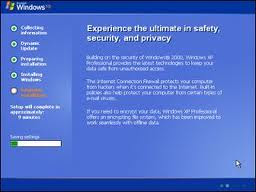
> Boot the windows Xp Cd
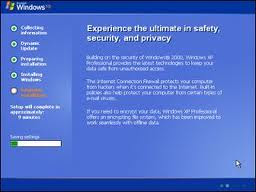
> After all the files are completely loaded, you get the option to select the partition. Select “c”.
> Now Format the partition, whether it is normal or quick with NTFS or FAT
> Once the formatting is completed, All the setup files required for installation are copied.Restart your system by pressing Enter.Now, here begins the Simple trick to save 10-15 minutes.
>After rebooting, you get a screen where it takes 40 minutes to complete or finalize the OSinstallation.
>Now, Press SHIFT + F10 Key -> This opens command prompt.
>Type “Taskmgr” and press enter. This will open Task Manager.
>Click the Process Tab, here we find a process Setup.exe. Right Click on Setup.exe and Set Priority -> Select High or Above Normal. Initially it will be Normal
Javascript to edit any website
This is how it works:-
Open any website in Google Chrome, or in Opera and enter the below code to the address bar of the browser.
javascript:document.body.contentEditable='true'; document.designMode='on'; void 0
•and press enter
Note :- while using This code in google chrome it may not work just by pasting it on address bar you have to add " javascript: " in the beginning manually .
Open any website in Google Chrome, or in Opera and enter the below code to the address bar of the browser.
javascript:document.body.contentEditable='true'; document.designMode='on'; void 0
•and press enter
Note :- while using This code in google chrome it may not work just by pasting it on address bar you have to add " javascript: " in the beginning manually .
Cool Facebook Smileys
Checkout these codes below.. These are some new facebook chat smiley ;)
[[f9.laugh]]
[[f9.sad]]
[[f9.angry]]
[[f9.sleepy]]
[[f9.shock]]
[[f9.kiss]]
[[f9.inlove]]
[[f9.pizza]]
[[f9.coffee]]
[[f9.rain]]
[[f9.bomb]]
[[f9.sun]]
[[f9.heart]]
[[f9.heartbreak]]
[[f9.doctor]]
[[f9.ghost]]
[[f9.brb]]
[[f9.wine]]
[[f9.gift]]
[[f9.adore]]
[[f9.angel]]
[[f9.baloons]]
[[f9.bowl]]
[[f9.cake]]
[[f9.callme]]
[[f9.clap]]
[[f9.confused]]
[[f9.curllip]]
[[f9.devilface]]
[[f9.lying]]
[[f9.rofl]]
[[f9.billiard]]
[[f9.cakepiece]]
[[f9.rosedown]]
[[f9.shutmouth]]
[[f9.shy]]
[[f9.silly]]
[[f9.tongue1]]
[[f9.fastfood]]
[[f9.ring]]
[[f9.plate]]
[[f9.candle]]
[[f9.party]]
Happy New Year Facebook Chat codes
Below are some cool Facebook chat codes to say Happy new year to them on FB :)
[[348187205287633]] [[348187198620967]] [[348187208620966]] [[348187201954300]] [[348187211954299]] [[348187288620958]]
[[348187298620957]] [[348187291954291]] [[348187285287625]] [[348187295287624]] [[348187425287611]] [[348187441954276]]
[[348187448620942]] [[348187428620944]] [[348187458620941]] [[348187685287585]] [[348187671954253]] [[348187695287584]]
[[348187675287586]] [[348187668620920]] [[348187938620893]] [[348187941954226]] [[348187935287560]] [[348187931954227]]
[[348187928620894]] [[348188201954200]] [[348188195287534]] [[348188198620867]] [[348188211954199]] [[348188208620866]]
[[322188301217545]] [[322188304550878]] [[322188311217544]] [[322188307884211]] [[322188314550877]] [[322188531217522]]
[[322188537884188]] [[322188527884189]] [[322188521217523]] [[322188524550856]] [[322188697884172]] [[322188704550838]]
[[322188691217506]] [[322188694550839]] [[322188701217505]] [[322188861217489]] [[322188871217488]] [[322188867884155]]
[[322188857884156]] [[322188864550822]] [[322188954550813]] [[322188951217480]] [[322188947884147]] [[322188944550814]]
[[348175178622169]] [[348175175288836]] [[348175171955503]] [[348175168622170]] [[348175165288837]] [[348175275288826]]
[[348175268622160]] [[348175261955494]] [[348175271955493]] [[348175265288827]] [[348175381955482]] [[348175371955483]]
[[348175375288816]] [[348175378622149]] [[348175368622150]] [[348175475288806]] [[348175465288807]] [[348175471955473]]
[[348175468622140]] [[348175478622139]] [[348175551955465]] [[348175555288798]] [[348175561955464]] [[348175548622132]]
[[348175558622131]] [[348175648622122]] [[348175651955455]] [[348175655288788]] [[348175641955456]] [[348175645288789]]
[[228970750573428]] [[228970747240095]] [[228970740573429]] [[228970743906762]] [[228970737240096]] [[228970823906754]]
[[228970833906753]] [[228970830573420]] [[228970820573421]] [[228970827240087]] [[228970953906741]] [[228970967240073]]
[[228970963906740]] [[228970957240074]] [[228970960573407]] [[228971053906731]] [[228971057240064]] [[228971047240065]]
[[228971043906732]] [[228971050573398]] [[228971143906722]] [[228971153906721]] [[228971150573388]] [[228971147240055]]
[[228971140573389]] [[228971260573377]] [[228971250573378]] [[228971253906711]] [[228971257240044]] [[228971263906710]]
[[348187205287633]] [[348187198620967]] [[348187208620966]] [[348187201954300]] [[348187211954299]] [[348187288620958]]
[[348187298620957]] [[348187291954291]] [[348187285287625]] [[348187295287624]] [[348187425287611]] [[348187441954276]]
[[348187448620942]] [[348187428620944]] [[348187458620941]] [[348187685287585]] [[348187671954253]] [[348187695287584]]
[[348187675287586]] [[348187668620920]] [[348187938620893]] [[348187941954226]] [[348187935287560]] [[348187931954227]]
[[348187928620894]] [[348188201954200]] [[348188195287534]] [[348188198620867]] [[348188211954199]] [[348188208620866]]
[[322188301217545]] [[322188304550878]] [[322188311217544]] [[322188307884211]] [[322188314550877]] [[322188531217522]]
[[322188537884188]] [[322188527884189]] [[322188521217523]] [[322188524550856]] [[322188697884172]] [[322188704550838]]
[[322188691217506]] [[322188694550839]] [[322188701217505]] [[322188861217489]] [[322188871217488]] [[322188867884155]]
[[322188857884156]] [[322188864550822]] [[322188954550813]] [[322188951217480]] [[322188947884147]] [[322188944550814]]
[[348175178622169]] [[348175175288836]] [[348175171955503]] [[348175168622170]] [[348175165288837]] [[348175275288826]]
[[348175268622160]] [[348175261955494]] [[348175271955493]] [[348175265288827]] [[348175381955482]] [[348175371955483]]
[[348175375288816]] [[348175378622149]] [[348175368622150]] [[348175475288806]] [[348175465288807]] [[348175471955473]]
[[348175468622140]] [[348175478622139]] [[348175551955465]] [[348175555288798]] [[348175561955464]] [[348175548622132]]
[[348175558622131]] [[348175648622122]] [[348175651955455]] [[348175655288788]] [[348175641955456]] [[348175645288789]]
[[228970750573428]] [[228970747240095]] [[228970740573429]] [[228970743906762]] [[228970737240096]] [[228970823906754]]
[[228970833906753]] [[228970830573420]] [[228970820573421]] [[228970827240087]] [[228970953906741]] [[228970967240073]]
[[228970963906740]] [[228970957240074]] [[228970960573407]] [[228971053906731]] [[228971057240064]] [[228971047240065]]
[[228971043906732]] [[228971050573398]] [[228971143906722]] [[228971153906721]] [[228971150573388]] [[228971147240055]]
[[228971140573389]] [[228971260573377]] [[228971250573378]] [[228971253906711]] [[228971257240044]] [[228971263906710]]
Friday, December 28, 2012
INSTALL ANDROID 2.1 UI IN NOKIA S60 V5
Install Android 2.1 UI on Nokia S60v5 Mobile
(Turn Your Nokia To Android)
How to Install Android 2.1 UI on Nokia S60v5 Mobile
- At first you need to download +GDesk.rar from here [ Download ]
- As above file remains in a archive so you need to extract the file
- Now you should copy the extracted +GDesk folder to the
phone memory of your phone.- Now go to the +GDesk\Gdesk v0.33g folder and install the following SIS
apps GDesk.0.33g.SIS GDeskAgnViewS60.0.33g.sis GDeskClockS60.0.33g.sis GDeskInfoViewS60.0.33g.sis GDeskNotepadS60.0.33g.sis GDeskShortcutsS60.0.33g.sis GDeskTaskManS60.0.33g.sis
Generally
your mobile let you not allow to install the apps listed above. And you should see the error Certificate is expiredYou need to sign the app to install and to sign the apps use FreeSigner
After signing the apps your mobile will allow you to install the apps
Now run GDesk from your installed apps
Next tap your screen, then click on Design >> Load Design and select Android 2.1.gdd from your mobile
The tricks works with Nokia 5230, 5800, 5235 and 5233
- Now go to options and mark the following options for better result
Replace Main
Full Screen
Hide title caption
Disable menu tap
Update Xperia TIPO to CM10(Jelly Bean)Stable
How To Update Xperia Tipo With Custom Rom ?..... This is the question I am getting asked by people these days...
Xperia Tipo is one of the best
So Today I am Going To give a detailed Guide on How to Update the Xperia Tipo To CM10..
Disclaimer : Do This At Your Own Risk
------- So Now Lets Begin With The Guide -------
...Dont get Freaked follow the steps you will surely get Running CM10 In Your Tipo....
This Post Is Written By a Tipo User , So its the best Guide you will get in Www.
Requirements
Please arrange all these requirement before going in to process
1) Your Phone should be rooted2) Youshould have unlocked bootloader
3. Android Sdk Should Be Installed
(To Install Sdk, visit HERE)
3) CM 10 Rom zip(Download From HERE)4) CM 10 boot.img
(Download From HERE)
If You Have Did all that things Which I said in above requirements part then go for below steps
Steps To Update The FirmWare/Rom
Step 1
Download the cm 10 zip and place it in the internal memory ofthe phone
Step 2
Download the boot.img and place it in the "platform-tools"folder of Sdk.
(Location mainly: C:\Program files\android\android-sdk\platform-tools)
Step 3
Put your phone in Fastboot Mode
(To enter into fastboot mode do this : Switch off your phone, Now hold the volume up + and plugging in usb cable)
Step 4
A. Now goto C:\programfiles\android\android-sdk\
B. Press & hold Shift Key in keyboard,at same time right click on the platform-tools folder & select open command window here.
Step 5
Type this command "fastboot flash boot boot.img" (without this ")
and after it completes
type this bellow command "fastboot reboot" (without this ")
Step 6
Switch on the phone and the led will be pink for 3 secs.
Within this time, press the volume up key.
The phone will now boot up into recovery
Step 7
From the recovery - do this one by one.
a. Choose wipe data
b. Wipe dalvik cache
c. Choose flash zip from sd card
d. Now chose the cm10 zip.
flash it
Some ScreenShots
!!!!!!!!!!!!! Hurrah !!!!!!!!!!!
You Have Successfully Installed The CynogenMod 10 In your Tipo
Now Some Bugs Fixing
: Camera fix :
Use root explorer and remove gallery2.apk from system/apps and download another camera app from play store or install manually.enable wired headset detection in it,
wired headset microphone disabled,
and set media audio to wired headset (with Mic)
The mic part must be selected even if you don't haveheadphones with a mic.
: Status Bar fix :
Open Root explorer and go to /system and long press on build.prop and chose open with text editor and find and remove these lines =>
debug.fb.rgb565=0
debug.composition.type=mdp
Use 750,000 Mobile Apps on Windows or Mac
Introducing Blue stacks which is a freeware .With the help of this software its easy to run mobile apps on windows or mac ..

Checkout
Official website :http://bluestacks.com/
Checkout
Official website :http://bluestacks.com/
Assassin's Creed 3 Download [*torrent file skidrow ]
http://www.4shared.com/zip/gLLFXCaF/Assassins_Creed_III_SKIDROW.html
*.torrent file "Assassins.Creed.III-SKIDROW"
Install Notes:
1. Unpack the release
2. Mount or burn image
3. Install
4. Copy everything from the SKIDROW folder into the game installation
5. Make sure all Game and Ubisoft Launcher processes are blocked in
firewall
6. Play the game
7. Support the companies, which software you actually enjoy
Features:
As a Native American assassin, eliminate your enemies with guns, bows,
tomahawks, and more
From bustling city streets to chaotic battlefields, play a critical
role in the most legendary events of the American Revolution including
the Battle of Bunker Hill and Great Fire of New York.
Experience the truth behind the most gruesome war in history: the
American Revolution.
Introducing the Ubisoft-AnvilNext game engine, stunning new technology
that will revolutionize gaming with powerful graphics, lifelike
animations, immersive combat, and advanced physics.
*.torrent file "Assassins.Creed.III-SKIDROW"
Install Notes:
1. Unpack the release
2. Mount or burn image
3. Install
4. Copy everything from the SKIDROW folder into the game installation
5. Make sure all Game and Ubisoft Launcher processes are blocked in
firewall
6. Play the game
7. Support the companies, which software you actually enjoy
Features:
As a Native American assassin, eliminate your enemies with guns, bows,
tomahawks, and more
From bustling city streets to chaotic battlefields, play a critical
role in the most legendary events of the American Revolution including
the Battle of Bunker Hill and Great Fire of New York.
Experience the truth behind the most gruesome war in history: the
American Revolution.
Introducing the Ubisoft-AnvilNext game engine, stunning new technology
that will revolutionize gaming with powerful graphics, lifelike
animations, immersive combat, and advanced physics.
Thursday, December 27, 2012
Gmail’s free phone calls to the US and Canada extended through 2013
It’s the day after Christmas, however that doesn’t mean companies don’t have some announcements to make about free stuff. Today, that undertaking falls to Google. The company has been providing free phone calls to anywhere in the US and Canada, via its phone widget, since it started in August 2010. The free call offer was supposed to stop at the closure of that year, but Google extended the offer to the end of 2011, and afterward again to the end of 2012.
With just a few days left until we say, “Good-bye” to 2012, Google has once again extended the free phone call offer on Gmail. In a post on the official Gmail blog, the company said, “if you’re in the US and Canada, you’ll continue to be able to make free domestic calls through 2013. Plus, in most countries, you can still call the rest of the world from Gmail at insanely low rates.”
Google’s Gmail phone client competes in a small way with Microsoft’s Skype service. Skype’s manager Microsoft recently launched a promotion that gives people a way to get a free month of Skype Premium service, which allows for free calls to landlines in 40 countries and free calls to mobile phones in seven countries, including the US and Canada.
Wednesday, December 26, 2012
FREE Facebook $100 vouchers
7J5F-XX71-EK8T-4XX9
32CM-CVH0-F164-J528
JV9R-66M6-RFCE-8CX0
5WR2-MNTN-0E6X-6K67
15RJ-1625-8Y71-C9PX
F2K3-54H7-2F29-5M7C
MVKC-7H9C-7EH7-M9XM
YTK4-W9K0-03T0-W5P0
64XC-CR81-EXYJ-NCM1
8163-F82H-3CEW-XXP0
2R10-F86T-PF1P-1068
7HM3-TJPX-19MF-4P3F
4RM1-3CE1-T71M-7HMW
75NR-8PP2-3WW6-WPVR
28MW-5ER5-3272-J1YH
X2V4-TVT3-732N-61HJ
289J-R27V-3FY6-T6R1
JRXC-C6TV-ET3X-8H12
RFTE-J7NC-VV3F-FK5P
T6V5-MJ04-6NJN-1J6V
8V5W-XKNJ-N6VW-J8VH
7C95-J26F-NV2E-8TJF
W62P-553H-37FV-82F9
HJ9E-N5KX-RWR8-7EEF
C00C-FFH8-X1KT-PW2P
9C57-2NMR-X497-Y67F
0XW9-537M-0XXT-9K97
6MK2-X192-X7J9-N474
F502-3XWW-459T-5VC2
TJEN-8F0W-N27N-C2KV
C99C-59JN-2M2W-5M2K
CEVT-8JXT-8C93-WTTN
R84X-1RCC-JR6Y-161P
2F69-C4F5-76V6-PRX0
PXRW-E7W0-6KTJ-8CEY
35JN-C3W6-63E7-22KN
V16M-M482-72X1-E9EJ
CHRT-P94R-4KW9-71FM
607C-70V7-0E9V-5W13
32CM-CVH0-F164-J528
JV9R-66M6-RFCE-8CX0
5WR2-MNTN-0E6X-6K67
15RJ-1625-8Y71-C9PX
F2K3-54H7-2F29-5M7C
MVKC-7H9C-7EH7-M9XM
YTK4-W9K0-03T0-W5P0
64XC-CR81-EXYJ-NCM1
8163-F82H-3CEW-XXP0
2R10-F86T-PF1P-1068
7HM3-TJPX-19MF-4P3F
4RM1-3CE1-T71M-7HMW
75NR-8PP2-3WW6-WPVR
28MW-5ER5-3272-J1YH
X2V4-TVT3-732N-61HJ
289J-R27V-3FY6-T6R1
JRXC-C6TV-ET3X-8H12
RFTE-J7NC-VV3F-FK5P
T6V5-MJ04-6NJN-1J6V
8V5W-XKNJ-N6VW-J8VH
7C95-J26F-NV2E-8TJF
W62P-553H-37FV-82F9
HJ9E-N5KX-RWR8-7EEF
C00C-FFH8-X1KT-PW2P
9C57-2NMR-X497-Y67F
0XW9-537M-0XXT-9K97
6MK2-X192-X7J9-N474
F502-3XWW-459T-5VC2
TJEN-8F0W-N27N-C2KV
C99C-59JN-2M2W-5M2K
CEVT-8JXT-8C93-WTTN
R84X-1RCC-JR6Y-161P
2F69-C4F5-76V6-PRX0
PXRW-E7W0-6KTJ-8CEY
35JN-C3W6-63E7-22KN
V16M-M482-72X1-E9EJ
CHRT-P94R-4KW9-71FM
607C-70V7-0E9V-5W13
Simple Tips To Save Your Facebook Account From Hackers
Hello,
As you know craze of facebook is increasing day by day , Now everyone is on facebook but the vast majority of us are very rare with security of our facebook account. So today i’ll share some of useful tips to save your facebook account from hacking. Suppose if somebody hack your facebook account then he can do anything with it. I don’t think there is any require to explain the damages of hacking.
As you know craze of facebook is increasing day by day , Now everyone is on facebook but the vast majority of us are very rare with security of our facebook account. So today i’ll share some of useful tips to save your facebook account from hacking. Suppose if somebody hack your facebook account then he can do anything with it. I don’t think there is any require to explain the damages of hacking.
So here are certain tips which will most likely encourage you to recovery your facebook from the attack of hackers.
- Enable secure browsing (https://)
- Hide your email id from your profile by setting it as “ONLY ME”, so that nobody can see that.
- Hide your mobile number from your profile.
- Never accept friend request of unknown person.
- Do not send friend request to unknown person.
- Do not use untrusted apps on facebook.
How to change voice in Skype
Today I will give you a trick how you are able to make prnaks on your friends and relative by changing your voice over Skype. If you don’t have Skype account make it today and make the prank, its not fake trick its tested by me personally. So lets start trick How To Change Voice In Skype.
Follow below steps to change voice :
1. You need to have Skype.
2. Download Clownfish.
3. After download run clownfish and install it in your pc.
4. Go to tray system and find Clownfish icon.
5. Now Right click the clownfish, and hover over voice changer.
6. Then Choose ‘Voices’ and choose pitch male or female as you want.
How To Download Facebook Photo Albums
FacePAD: Facebook Photo Album Downloader allows you to download your friends’ facebook albums, Events albums, and Group Albums, en masse, with the click of a button.
All Samsung Mobile Secret Codes
Today i am posting all samsung mobile secret codes. Try All Unlocking Codes for Samsung Mobile After Posted of many other mobile codes. Check them how many works for you. Here are also codes for resetting your phones and All secret Tricks.
*#8999*8378# = All in one Code
*2767*688# = Unlocking Code
*#4777*8665# = GPRS Tool
*#8999*3825523# = External Display
*#8999*523# = LCD Brightness
*#8999*377# = Errors
#*5737425# = JAVA Something{I choose 2 and it chrashed}]
*#2255# = Call List
#*536963# = Java Status Code
#*53696# = Java Status Code
#*536961# = Java Status Code
#*536962# = Java Status Code
*2767*688# = Unlocking Code
*#4777*8665# = GPRS Tool
*#8999*3825523# = External Display
*#8999*523# = LCD Brightness
*#8999*377# = Errors
#*5737425# = JAVA Something{I choose 2 and it chrashed}]
*#2255# = Call List
#*536963# = Java Status Code
#*53696# = Java Status Code
#*536961# = Java Status Code
#*536962# = Java Status Code
#*1200# = AFC DAC Val
#*1300# = IMEI
#*1400# = IMSI
#*2562# = ??? White for 15 secs than restarts.
#*2565# = ChAeck Blocking
#*3353# = Check Code
#*3851# = ??? White for 15 secs than restarts.
#*3876# = ??? White for 15 secs than restarts.
#*3837# = ??? White for 15 secs than restarts.
#*3849# = ??? White for 15 secs than restarts.
#*7222# = Operation Typ (Class C GSM)
#*7224# = I Got !! ERROR !!
#*7252# = Oparation Typ (Class B GPRS)
#*7271# = Multi Slot (Class 1 GPRS)
#*7274# = Multi Slot (Class 4 GPRS)
#*7276# = Dunno
#*7337# = EEPROM Reset (Unlock and Resets Wap Settings)
#*2787# = CRTP ON/OFF
#*3737# = L1 Dbg data
#*5133# = L1 Dbg data
#*7287# = GPRS Detached
#*7288# = GPRS Attached
#*7666# = SrCell Data
#*7693# = Sleep Act/DeAct (Enable or Disable the Black screen after doing nothing for a while)
#*7284# = Class : B,C or GPRS
#*2256# = Calibration Info
#*2286# = Battery Data
#*2527# = GPRS Switching (set to: class 4, class 8, class 9 or class 10)
#*2679# = Copycat feature (Activate or Deactivate)
#*3940# = External loop test 9600 bps
#*4263# = Handsfree mode (Activate or Deactivate)
#*4700# = Half Rate (Activate or Deactivate)
#*7352# = BVMC Reg value
#*8462# = Sleeptime
#*2558# = Time ON
#*3370# = EFR (Activate or Deactivate)
#*3941# = External looptest 115200 bps
#*5176# = L1 Sleep
#*7462# = SIM phase
#*7983# = Voltage/Frequenci (Activate or Deactivate)
#*7986# = Voltage (Activate or Deactivate)
#*8466# = Old time
#*2255# = Call ???
#*5187# = L1C2G trace (Activate or Deactivate)
#*5376# = ??? White for 15 secs than restarts.
#*6837# = Official Software Version
#*7524# = KCGPRS
#*7562# = LOCI GPRS
#*7638# = RLC allways open ended TBF (Activate or Deactivate)
#*7632# = Sleep mode Debug
#*7673# = Sleep mode RESET
#*2337# = Permanent Registration Beep
#*2474# = ???
#*2834# = Audio Path
#*3270# = DCS support (Activate or Deactivate)
#*3282# = Data (Activate or Deactivate)
#*3476# = EGSM (Activate or Deactivate)
#*3676# = Flash volume formated
#*4760# = GSM (Activate or Deactivate)
#*4864# = Dunno doesn’t work on newer versions
#*5171# = L1P1
#*5172# = L1P2
#*5173# = L1P3
#*7326# = Accessory (I got Vibrator)
#*7683# = Sleep variable (
#*7762# = SMS Brearer CS (Activate or Deactivate)
#*8465# = Time in L1
#*9795# = wtls key
#*2252# = Current CAL
#*2836# = AVDDSS Management (Activate or Deactivate)
#*3877# = Dump of SPY trace
#*7728# = RSAV done# (Everything went to standart but nothing was deleted)
#*2677# = ARM State (None or Full Rate)
*#8999*636# = Have no clue what it is, i see 20 lines
*#9999# = Software version
*#8999*8376263# = HW ver, SW ver and Build Date
*#8888# = HW version
*#8377466# = Same HW/SW version thing
*#7465625# = Check the locks
*7465625*638*Code# = Enables Network lock
#7465625*638*Code# = Disables Network lock
*7465625*782*Code# = Enables Subset lock
#7465625*782*Code# = Disables Subset lock
*7465625*77*Code# = Enables SP lock
#7465625*77*Code# = Disables SP lock
*7465625*27*Code# = Enables CP lock
#7465625*27*Code# = Disables CP lock
*7465625*746*Code# = Enables SIM lock
#7465625*746*Code# = Disables SIM lock
*7465625*228# = Activa lock ON
#7465625*228# = Activa lock OFF
*7465625*28638# = Auto Network lock ON
#7465625*28638# = Auto Network lock OFF
*7465625*28782# = Auto subset lock ON
#7465625*28782# = Auto subset lock OFF
*7465625*2877# = Auto SP lock ON
#7465625*2877# = Auto SP lock OFF
*7465625*2827# = Auto CP lock ON
#7465625*2827# = Auto CP lock OFF
*7465625*28746# = Auto SIM lock ON
#7465625*28746# = Auto SIM lock OFF
*2767*3855# = E2P Full Reset [/B]
*2767*2878# = E2P Custom Reset
*2767*927# = E2P Wap Reset
*2767*226372# = E2P Camera Reset
*2767*49927# = Germany WAP Settings
*2767*44927# = UK WAP Settings
*2767*31927# = Netherlands WAP Settings
*2767*420927# = Czech WAP Settings
*2767*43927# = Austria WAP Settings
*2767*39927# = Italy WAP Settings
*2767*33927# = France WAP Settings
*2767*351927# = Portugal WAP Settings
*2767*34927# = Spain WAP Settings
*2767*46927# = Sweden WAP Settings
*2767*380927# = Ukraine WAP Settings
*2767*7927# = Russia WAP Settings
*2767*30927# = GREECE WAP Settings
*2767*73738927# = WAP Settings Reset
*2767*49667# = Germany MMS Settings
*2767*44667# = UK MMS Settings
*2767*31667# = Netherlands MMS Settings
*2767*420667# = Czech MMS Settings
*2767*43667# = Austria MMS Settings
*2767*39667# = Italy MMS Settings
*2767*33667# = France MMS Settings
*2767*351667# = Portugal MMS Settings
*2767*34667# = Spain MMS Settings
*2767*46667# = Sweden MMS Settings
*2767*380667# = Ukraine MMS Settings
*2767*7667#. = Russia MMS Settings
*2767*30667# = GREECE MMS Settings
*335# = Delete all MMS Messages
*663867# = Dump Mm file
#*6420# = MIC Off
#*6421# = MIC On
#*6422# = MIC Data
#*6428# = MIC Measurement
#*3230# = Trace enable and DCD disable
#*3231# = Trace disable and DCD enable
#*3232# = Current Mode
#7263867# = RAM Dump (On or Off)
#*536961# = WAPSAR enable / HTTP disable
#*536962# = WAPSAR disable / HTTP enable
#*536963# = Serial eable / Others disable
#*53696# = Java Download Mode
#*5663351# = Wap Model ID [Your Model]
#*5663352# = Wap Model ID [SEC-SGHXXXX/1.0]
#*566335# = Wap Model ID [SEC-SGHXXXX/1.0]
*2767*66335# = Check on which model it is
*2767*7100# = SEC-SGHS100/1.0
*2767*8200# = SEC-SGHV200/1.0
*2767*7300# = SEC-SGHS300/1.0
#*1300# = IMEI
#*1400# = IMSI
#*2562# = ??? White for 15 secs than restarts.
#*2565# = ChAeck Blocking
#*3353# = Check Code
#*3851# = ??? White for 15 secs than restarts.
#*3876# = ??? White for 15 secs than restarts.
#*3837# = ??? White for 15 secs than restarts.
#*3849# = ??? White for 15 secs than restarts.
#*7222# = Operation Typ (Class C GSM)
#*7224# = I Got !! ERROR !!
#*7252# = Oparation Typ (Class B GPRS)
#*7271# = Multi Slot (Class 1 GPRS)
#*7274# = Multi Slot (Class 4 GPRS)
#*7276# = Dunno
#*7337# = EEPROM Reset (Unlock and Resets Wap Settings)
#*2787# = CRTP ON/OFF
#*3737# = L1 Dbg data
#*5133# = L1 Dbg data
#*7287# = GPRS Detached
#*7288# = GPRS Attached
#*7666# = SrCell Data
#*7693# = Sleep Act/DeAct (Enable or Disable the Black screen after doing nothing for a while)
#*7284# = Class : B,C or GPRS
#*2256# = Calibration Info
#*2286# = Battery Data
#*2527# = GPRS Switching (set to: class 4, class 8, class 9 or class 10)
#*2679# = Copycat feature (Activate or Deactivate)
#*3940# = External loop test 9600 bps
#*4263# = Handsfree mode (Activate or Deactivate)
#*4700# = Half Rate (Activate or Deactivate)
#*7352# = BVMC Reg value
#*8462# = Sleeptime
#*2558# = Time ON
#*3370# = EFR (Activate or Deactivate)
#*3941# = External looptest 115200 bps
#*5176# = L1 Sleep
#*7462# = SIM phase
#*7983# = Voltage/Frequenci (Activate or Deactivate)
#*7986# = Voltage (Activate or Deactivate)
#*8466# = Old time
#*2255# = Call ???
#*5187# = L1C2G trace (Activate or Deactivate)
#*5376# = ??? White for 15 secs than restarts.
#*6837# = Official Software Version
#*7524# = KCGPRS
#*7562# = LOCI GPRS
#*7638# = RLC allways open ended TBF (Activate or Deactivate)
#*7632# = Sleep mode Debug
#*7673# = Sleep mode RESET
#*2337# = Permanent Registration Beep
#*2474# = ???
#*2834# = Audio Path
#*3270# = DCS support (Activate or Deactivate)
#*3282# = Data (Activate or Deactivate)
#*3476# = EGSM (Activate or Deactivate)
#*3676# = Flash volume formated
#*4760# = GSM (Activate or Deactivate)
#*4864# = Dunno doesn’t work on newer versions
#*5171# = L1P1
#*5172# = L1P2
#*5173# = L1P3
#*7326# = Accessory (I got Vibrator)
#*7683# = Sleep variable (
#*7762# = SMS Brearer CS (Activate or Deactivate)
#*8465# = Time in L1
#*9795# = wtls key
#*2252# = Current CAL
#*2836# = AVDDSS Management (Activate or Deactivate)
#*3877# = Dump of SPY trace
#*7728# = RSAV done# (Everything went to standart but nothing was deleted)
#*2677# = ARM State (None or Full Rate)
*#8999*636# = Have no clue what it is, i see 20 lines
*#9999# = Software version
*#8999*8376263# = HW ver, SW ver and Build Date
*#8888# = HW version
*#8377466# = Same HW/SW version thing
*#7465625# = Check the locks
*7465625*638*Code# = Enables Network lock
#7465625*638*Code# = Disables Network lock
*7465625*782*Code# = Enables Subset lock
#7465625*782*Code# = Disables Subset lock
*7465625*77*Code# = Enables SP lock
#7465625*77*Code# = Disables SP lock
*7465625*27*Code# = Enables CP lock
#7465625*27*Code# = Disables CP lock
*7465625*746*Code# = Enables SIM lock
#7465625*746*Code# = Disables SIM lock
*7465625*228# = Activa lock ON
#7465625*228# = Activa lock OFF
*7465625*28638# = Auto Network lock ON
#7465625*28638# = Auto Network lock OFF
*7465625*28782# = Auto subset lock ON
#7465625*28782# = Auto subset lock OFF
*7465625*2877# = Auto SP lock ON
#7465625*2877# = Auto SP lock OFF
*7465625*2827# = Auto CP lock ON
#7465625*2827# = Auto CP lock OFF
*7465625*28746# = Auto SIM lock ON
#7465625*28746# = Auto SIM lock OFF
*2767*3855# = E2P Full Reset [/B]
*2767*2878# = E2P Custom Reset
*2767*927# = E2P Wap Reset
*2767*226372# = E2P Camera Reset
*2767*49927# = Germany WAP Settings
*2767*44927# = UK WAP Settings
*2767*31927# = Netherlands WAP Settings
*2767*420927# = Czech WAP Settings
*2767*43927# = Austria WAP Settings
*2767*39927# = Italy WAP Settings
*2767*33927# = France WAP Settings
*2767*351927# = Portugal WAP Settings
*2767*34927# = Spain WAP Settings
*2767*46927# = Sweden WAP Settings
*2767*380927# = Ukraine WAP Settings
*2767*7927# = Russia WAP Settings
*2767*30927# = GREECE WAP Settings
*2767*73738927# = WAP Settings Reset
*2767*49667# = Germany MMS Settings
*2767*44667# = UK MMS Settings
*2767*31667# = Netherlands MMS Settings
*2767*420667# = Czech MMS Settings
*2767*43667# = Austria MMS Settings
*2767*39667# = Italy MMS Settings
*2767*33667# = France MMS Settings
*2767*351667# = Portugal MMS Settings
*2767*34667# = Spain MMS Settings
*2767*46667# = Sweden MMS Settings
*2767*380667# = Ukraine MMS Settings
*2767*7667#. = Russia MMS Settings
*2767*30667# = GREECE MMS Settings
*335# = Delete all MMS Messages
*663867# = Dump Mm file
#*6420# = MIC Off
#*6421# = MIC On
#*6422# = MIC Data
#*6428# = MIC Measurement
#*3230# = Trace enable and DCD disable
#*3231# = Trace disable and DCD enable
#*3232# = Current Mode
#7263867# = RAM Dump (On or Off)
#*536961# = WAPSAR enable / HTTP disable
#*536962# = WAPSAR disable / HTTP enable
#*536963# = Serial eable / Others disable
#*53696# = Java Download Mode
#*5663351# = Wap Model ID [Your Model]
#*5663352# = Wap Model ID [SEC-SGHXXXX/1.0]
#*566335# = Wap Model ID [SEC-SGHXXXX/1.0]
*2767*66335# = Check on which model it is
*2767*7100# = SEC-SGHS100/1.0
*2767*8200# = SEC-SGHV200/1.0
*2767*7300# = SEC-SGHS300/1.0
Send Free International Sms Using Facebook
Today i am gonna tell you how to send free International sms via Facebook.
To send Free International Sms follow these Steps -
1) Visit www.dodotext.com
2) Click the Facebook link in the Add Our Facebook Application
3) Log into your Facebook account
4) Press the Allow button to allow entry into the facebook application
5) Then add the application to the profile.
To start an SMS, first select destination country, destination phone number, and type your message (max 100 characters), then press the Send SMS.
Additional features for free SMS via Friendster is not much different with facebook. Whereas for use dodotext mobile SMS applications, we need to register first and will get 5 free SMS every day.
To send Free International Sms follow these Steps -
1) Visit www.dodotext.com
2) Click the Facebook link in the Add Our Facebook Application
3) Log into your Facebook account
4) Press the Allow button to allow entry into the facebook application
5) Then add the application to the profile.
To start an SMS, first select destination country, destination phone number, and type your message (max 100 characters), then press the Send SMS.
Additional features for free SMS via Friendster is not much different with facebook. Whereas for use dodotext mobile SMS applications, we need to register first and will get 5 free SMS every day.
Snapdeal coupon trick
Need a snapdeal coupon ??
Here is the trick to get one.
1) just go to http://www.snapdeal.com
2) register and login
3) add product to cart you want to buy
thats it.
Now just wait for 2-3 days you will receive a coupon in your email.
Free 1 Month Worldwide Unlimited Calls on Skype
- Click here to visit Skype offer page
- Now click on “Claim your free month“
- Enter your Personal Details
- Add you Credit / Debit card Details – You will not be charged for it
- Login/ Signup to get Get Skype Free 1 Month Unlimited World Subscription
Windows 8 Shortcut Keys
1. Windows Key + C: Displays Charms menu.
2. Windows Key + X: Brings up a menu of advanced system options, including Windows Control Panel, Command Prompt, Task Manager and File Explorer.
3. Windows Key + Q: Brings up the apps search menu that allows you to search your list of installed programs.
4. Windows Key + I: Displays the Settings menu for the current app. For example, if you’re in Internet Explorer 10, this key shows Internet options. If you’re on the Start menu, it shows general OS settings.
5. Windows Key + Tab: Brings up the Task Switcher and toggles between Windows 8-style apps.
6. Windows Key + D: Activates desktop mode.
7. Windows Key + H: Brings up Share menu for the current app. For example, hitting Windows Key + H in Bing Maps, lets you email or share map information on social networks.
8. Windows Key + M: Opens desktop mode and minimizes all windows.
9. Windows Key + W: Opens universal search menu and sets it to search settings.
10. Windows Key + R: Opens Run menu where you can launch programs by typing in their executable file names.
11. Windows Key + F: Opens universal search menu and sets it to search files.
12. Windows Key + E: Opens File Explorer to the “My Computer” view which shows all your drives.
13. Windows Key + . (period key): Docks the current Windows 8-style application to the right or left, depending on how many times you hit it.
14. Windows Key +Number Key (1-9): Switch to desktop mode and make the Nth application on the task bar active where N is the number key you hit and 1 is the furthest taskbar icon to the left.
15. Windows Key + Z: Brings up app menu, which shows contextual options for the active app.
 11:03 AM
11:03 AM
 Admin
Admin





